Sometimes we face issue when some images are not loaded or showing in Android Studio . It shows that image not loaded try to open it externally to fix format problem .It cause when some gradle files are corrupted.
also if you try auto suggestions not working in xml layout files like
you can try Invalidate Caches and Restart in Android Studio's File Menu option but you will get no result .
So here are some steps to follow to remove this type of problem:
Step 1:
Close your Android Studio Completely.
Go to your User Folder - on Windows 7/8 this would be:
[SYSDRIVE]:\Users[your username] (ex. C:\Users\DroidMedium\)
there you find a folder with name .AndroidStudio3.5
*( i am using Android Studio 3.5.1 version your version may be different according to your Android Studio version)
open this folder now you will find two folders Go to System folder
C:\Users\DroidMedium\.AndroidStudio3.5\System\
Step 2:
Now under System Folder you will find Caches folder
Delete the Folder Completely .
Now Start your Android Studio it will work fine now. That's it.
If you like this post please Subscribe this blog by entering your email id for regular updates and posts.Thank you for your time.
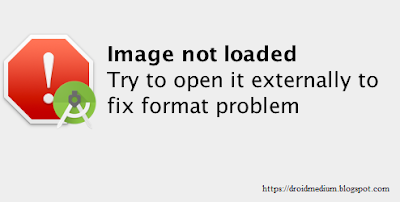

Comments
Post a Comment